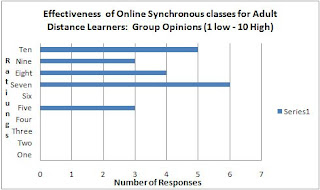Good teaching, Great Passion and a Critical Eye
My great passion for live online learning started when i enrolled on the Synchronous Learning Expert Certificate run by insynctraining. I was taught by great teachers with a great philosophy on how learning online needs to be a participative active learning experience. This effects the way i look at the various web conferencing tools. I am looking very critically to see how best the various applications at our disposal incorporate tools to aid learning and how effective these tools are in facilitating technologically efficient, trouble and interference free learning. With each of the three tools that are the focus of this post i have been involved heavily in design, delivery and support of live online synchronous classes. For each web conferencing application at least 30 participants/students in total have partaken of at least one or more live online synchronous classes.

Note: technology should be like a good football (soccer) referee i.e you don't notice it/themContext
I have an interest in looking at the most effective tool for teaching and learning but also the most appropriate for integration into a higher education institutional setup, where external services may not be an appropriate solution.
- Webex: Agreed a year long trial with Webex at their standard business rates for just a one user licence. A personalised DMU Webex site was created with full admin facilities including the setting up of automatic email reminders and integration with Microsoft Outlook. Can be integrated to Blackboard VLE, but was not for this trial.
- Wimba: Wimba are a company that look to agree institutional wide solutions which would involve integration with Blackboard VLE. Agreed a year long trial with a personalised Wimba website. Admin facilities existed but no automatic email reminders and integration with Microsoft Outlook. The Wimba trial was a stans alone classroom outside of Blackboard.
- WizIq: Free service available to individual teachers. Teachers can sign up to the service and start delivering live online classes. Participant/students need also to sign up and get account before they can participate in any live online classes. For a monthly fee more services can be added.
Logging on to a live Online Classroom
- Webex was by far the least problematic. An email link is created for each session and a listing is available from your main personalised webex site. Most participants could logon satisfactorily.
- Wiziq - unfortunately our students had major problems logging into this service. Most problems seemed to occur when clicking a class invitation link, users also often seemed to go around in circles trying to log back in after changing passwords. After a lot of irritating unnecessary time and effort (for myself and other colleagues), students eventually got sorted out and it was ok after a while. Do not know the exact nature of the problem, but something was not quite right and this experience was a big driver to look for other solutions.
- Wimba also gave our students lots of logging on problems. Although there is a setup wizard which is a good thing, If there was a problem it was not always clear how to rectify the problem. Different browsers seem to react in different ways during the setup wizard causing various problems.
VOIP Audio Quality
One of the essential features in the live online classroom is the VOIP audio quality, without good quality and reliability the whole exercise becomes pointless. I am pleased to say that all three applications provided a generally good service (although not as good as Skype) . When i first started using Webex, we logged on using an integrated telephone landline (the quality is much better, but will cost extra), which i believe is also available in Wimba. Use of VOIP also costs extra in Webex, but not in Wimba or Wiziq. There are occasionally microphone connection issues for participants which seemed to be most problematic for webex users, but after some effort most people got sorted out ok.
Whiteboard Tools and Feedback Tools
Another important issue is control and access to tools, especially the whiteboard tools. Using the whiteboard to gather opinions or for drawing exercises is a very useful way to promote interaction in a live online class. The Webex environment is top class in that a pointer tool associated with a participant/student is automatically available and can be used to grab screen space, thus easily identifying participant contributions. Importantly the presenter does not have to give the participant presenter rights, which would enable participants to have the potential of clicking on slides and moving the class off in an uncontrolled direction not of the presenters choosing. Also participants can individually erase their own contributions to the whiteboard.
Unfortunately in the Wimba environment participants if given whiteboard control both these things can occur, but i think it probably stems from different views on how these applications should work. The Webex way allows for great group interaction and collaboration, ideal for active participatory learning. I get the feeling that the wimba environment is fundamentally based on the old teacher as presenter philosophy, which is disappointing. I was very involved in the initial design and logging on process for the Wiziq sessions and for a number of reasons extensive use of the whiteboard was ruled out, so i have not worked with it as much as the other two products. It does not include the pointer tool, but the whiteboard tools works adequately and i think there is enough scope to instigate the interactive group work that i described for Webex. - (i have just taken another look - i need to revisit and check more thoroughly - it's looking good). Webex and Wimba both had the appropriate feedback icons the most important of which is yes/no, rasied hand and emoticon icons. WizIq had a raised hand only and with no yes/no icons this is a definite dissapointment in this environment, as they are vital when checking understanding of instructions as well as topic understanding.
General Environmental Look and Feel
- Webex by far has the most appealing look and feel for participnats and is easy to work with for teachers.
- Wimba also scores strongly on ease of use for teachers. Probably the most easy to use for teachers - With an easy uploading and organisation of files to be used in the lesson - a presenters panel that allows easy navigation from slide to slide, easy to move students to breakout rooms and easy to setup polls.
- WiziQ is probably the most clunky looking and does not have the feel of an integrated classroom like the other two applications. Good for free though. Once you start paying then maybe need to compare with many of the other individual monthly web conferencing services that are out there.
Recordings
Need to review this information but my experience was as follows:
- Webex: Can download and edit in special editor. Can save files locally or on the webex server. local files initially captured the whole feel of the class - so interactions were an exact copy of what went on in the class. When saving on server this different method did not give exactly the same interactions i.e participant panel was not listed as normal but was accessible. need a webex player to view. Was not easy at the time to then get the recorded file into an mp4 for easy viewing outside of the player, but did manage it.
- Wimba: can view directly by linking to a server and can apparently will soon be available as an mp4 file. When downloading a zip file archive of a recording it is not obvious that a media file can be played.
- WizIq: access to online recordings, but expire after a month which is not that great and is an obvious inducement to sign up for the monthly fee service where recordings can be downloaded - have not tried the service.
- Webex: support was excellent - if need technical support live during a class got it straight away
- Wimba: Not quite as hot, seem more keen for participants to check faq's and other info before engaging directly with the participants on the phone.
- WiziQ: Did not really engage with anyone on the phone during our troubles logging on - may have swapped some emails, but i have no strong memory of great additional support (it has been a while now)
Video conferencing i think for some in this industry may be tremendously important. I think more so if they are still in the mindset of the lecturer presenting and the students passively taking it all in. That is why the video conferencing element of these applications has no great appeal to me. Because my main focus is promoting interaction between participants i do not use it that much (i am sure there is a time and place for me to use it). To me it is an extra technological problem and due to the nature of interactive sessions there is a lot going on for the presenter, especially if dealing with technological problems of other students, grabbing a cup of tea at an appropriate break in proceedings :-) or generally feeling flustered if something is going wrong then presenting via webcam adds additional pressure to a job that already requires a high degree of concentration (very rewarding though)
A Word about other Web Conferencing Applications
Two other applications that i have experimented with in the past but not to a great extent are Elluminate and Adobe Connect Pro. Both i believe are worth taking a look at and i shall review them again in the forthcoming year. Elluminate is popular in education circles. I favoured Webex over Elluminate when looking at theses products over a year ago. I prefer the Webex interface and the visual appeal of the learning environment and at the time i wanted to have as many simultaneous VOIP connections open at the same time (webex allows 7 and Elluminate 5 (at the time of testing)).
This is important to me as spontaneity of response makes for a more stimulating class, so i have always liked everyone to have immediate access to speak without passing a microphone and thus making the technology invisible. This stems from my early insynch training with everybody on the phone you could hear the hubble bubble excitement in the classroom - it was great. With VOIP bandwidth limitations and the teacher as presenter mentality i have learnt that i sometimes have to compromise and stick with systems that will only allow restricted numbers of people to use voice at the same time. Adobe Connect pro is definitely one of the slickest looking products. I discarded it a couple of years ago due to a particularly bad VOIP experience and the whiteboard control problems that i refereed to earlier. I think it is worth revisiting now, a few years down the line.
Summary
I think the most problems i have encountered have been with initial logging on problems. This is a nuisance as students often may be afraid of technology and do not need additional hurdles put in their way. I have learnt that, although it is time i did not expect to have to allocate, that in a higher eduction setting, it is best to be very proactive in helping students get their logon problems sorted our before they come to their first online class.
All these applications have a lot to offer, but both Wimba and WizIQ have made myself and colleagues work a lot harder than we expected to ensure participant/student access. For less determined teachers and students and for time challenged teachers/students this is going to lead to major disillusionment. Both applications are worth taking a look at though. Once any initial logging on difficulties are overcome they both have their selling points and it will become a case of deciding if it suits your needs and the price is right then it might be for you.
Webex is definitely the pick of the bunch but is primarily aimed at the business market. I think they are missing a massive trick by not developing a distinct educational pricing model. For higher education we need stable, trouble free web conferencing environments and webex does fit the bill save for this lack of creative thinking with regard to educational establishments. I suggest they take a leaf out of Google's book who have just joined forces with my own university DMU to provide a student email service in a mutually beneficial arrangement.
The Way Forward
It is only through trial (and tribulation) that we can iron out any access issues with Wimba and Wiziq. By trialling and learning we can build a clear picture of advice to our students and take advantage of the learning environments that both these applications offer. Elluminate and Adobe Connect Pro are also products that are more than worth a further look. As i have said earlier, maybe you cannot get everything that you want and compromises may have to be made. So i shall continue to explore web conferencing applications and try and establish the best balance between functionality, technological invisibility, the needs of the institution or the individual teacher and of course the price.